- Oneflare /
- Win Work Guide /
- Latest features
Latest features
Check in on this section for regular updates on what’s new.
Genuine Customer Guarantee

Featured Listing businesses have exclusive access to our Genuine Customer Guarantee. Put simply, the guarantee provides you with the ability to request a credit refund when a customer has not interacted with their job and has not responded to your quote.
Before applying for a refund, you must:
- Reveal the customer’s phone number and attempt to make contact; and
- Send a follow-up message via your inbox
If you are still unable to get in touch, you can request a refund within 72 hours of submitting your initial quote. For more information, read our articles on our eligibility criteria, how to request a refund and how find out the outcome of your request.
Business app updates

We’ve made some major improvements to the profile section in the business app on iOS and Android. Oneflare businesses now have more control over their leads, all from their mobile.
You can now update your service area and service types, allowing you to widen or restrict the number and validity of the leads you get through Oneflare. You can also search by region e.g. Blue Mountains and automatically register for leads from every suburb in that area.
Businesses are now also able to see what their profile looks like to potential customers and can increase their chances of winning with the newly improved Profile scores.
Reviews update

We made a handy update to the reviews section of the app. You can now read and reply to all new reviews you receive from your customers in the app, as well as keep track of your average rating.
Changes to profile scores

Your profile score is a guide to give you an understanding of how complete your profile is, and what is missing. You can view your current score via your Oneflare App, just navigate to your profile then to the profile score screen.
As shown in this screenshot, your profile score is out of 100. You can gain more points for your profile by updating your business information, like your logo, insurance and ABN and getting reviews from customers. This breakdown of the score is currently only available from the iOS and Android apps and will come to the website soon.
Things to note about your profile score:
- Having a higher score will improve your ranking on the Oneflare website.
- Customers do not see your score, but they do see a complete profile and an incomplete profile. That’s why a business with a high score is far more likely to beat a business with a low score when competing for the same job.
- We have determined the points system based on what we know customers value the highest from research and data.
- As always, we are constantly listening to feedback from our businesses and hope to add even more capability to our business tools in the future.
Customer verification

Pick the customers who are right for you by seeing if a customer is verified before you quote. Your leads dashboard and the ‘Prepare my quote’ page will display icons for verified mobile numbers, email addresses and returning customers.
For more information on how to check your customer’s verification status, click here.
Customer mobile number and email
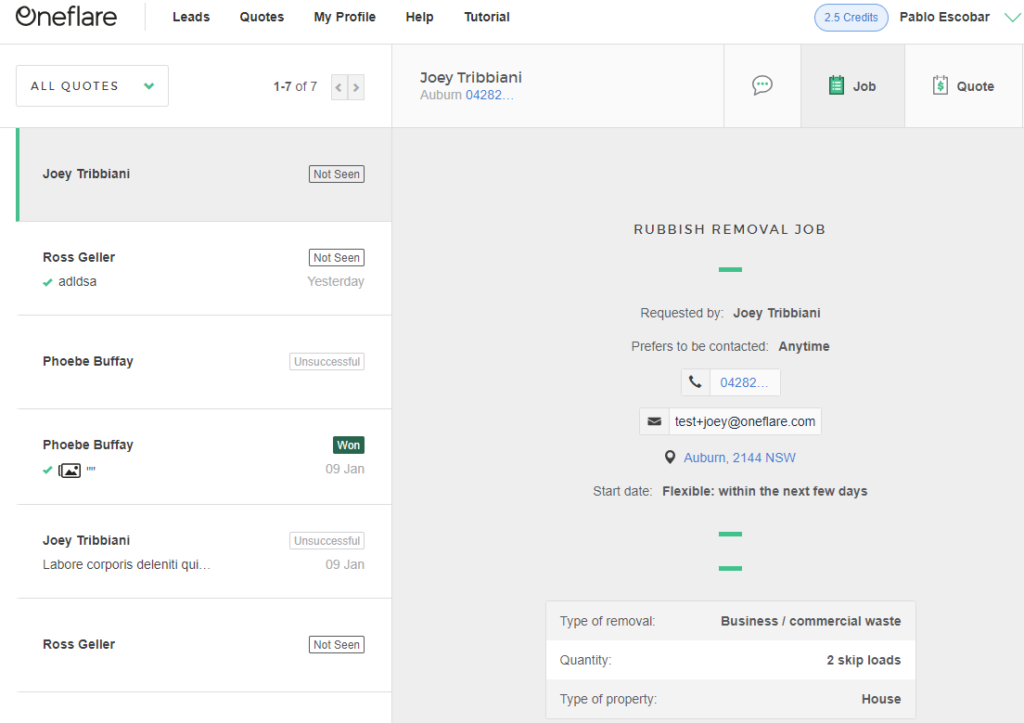
We’ve made it even easier for you to get in touch with customers as soon as you’ve sent them your quote. You now have the option of revealing not just their phone number but their email address as well.
It’s up to you whether you would like to keep their contact details hidden, or if you would prefer to reach out to them as soon as possible, whether they’ve seen your quote or not. Please keep in mind the Auto Credit Refund feature is only available if you keep their details hidden.